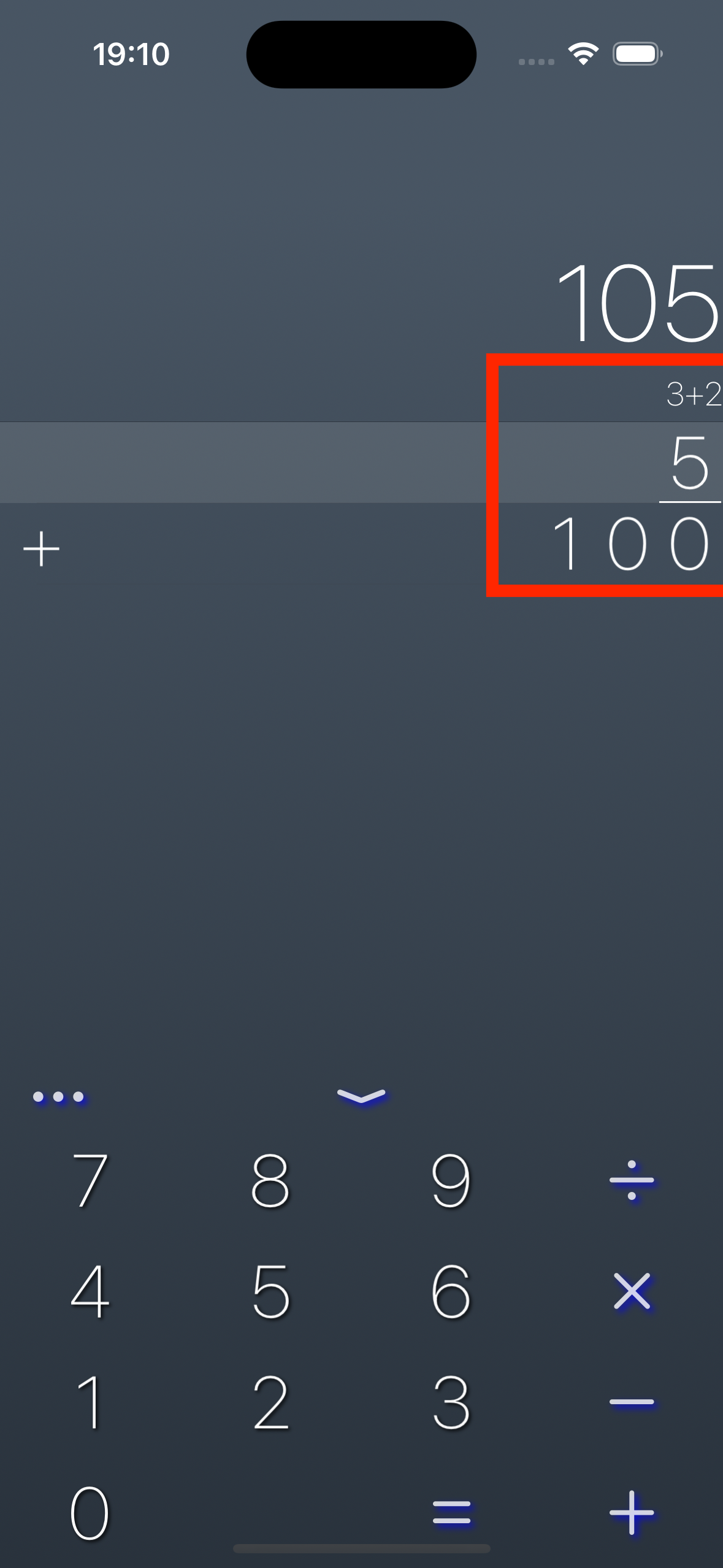Tap the list button to display a list of calculation formulas.
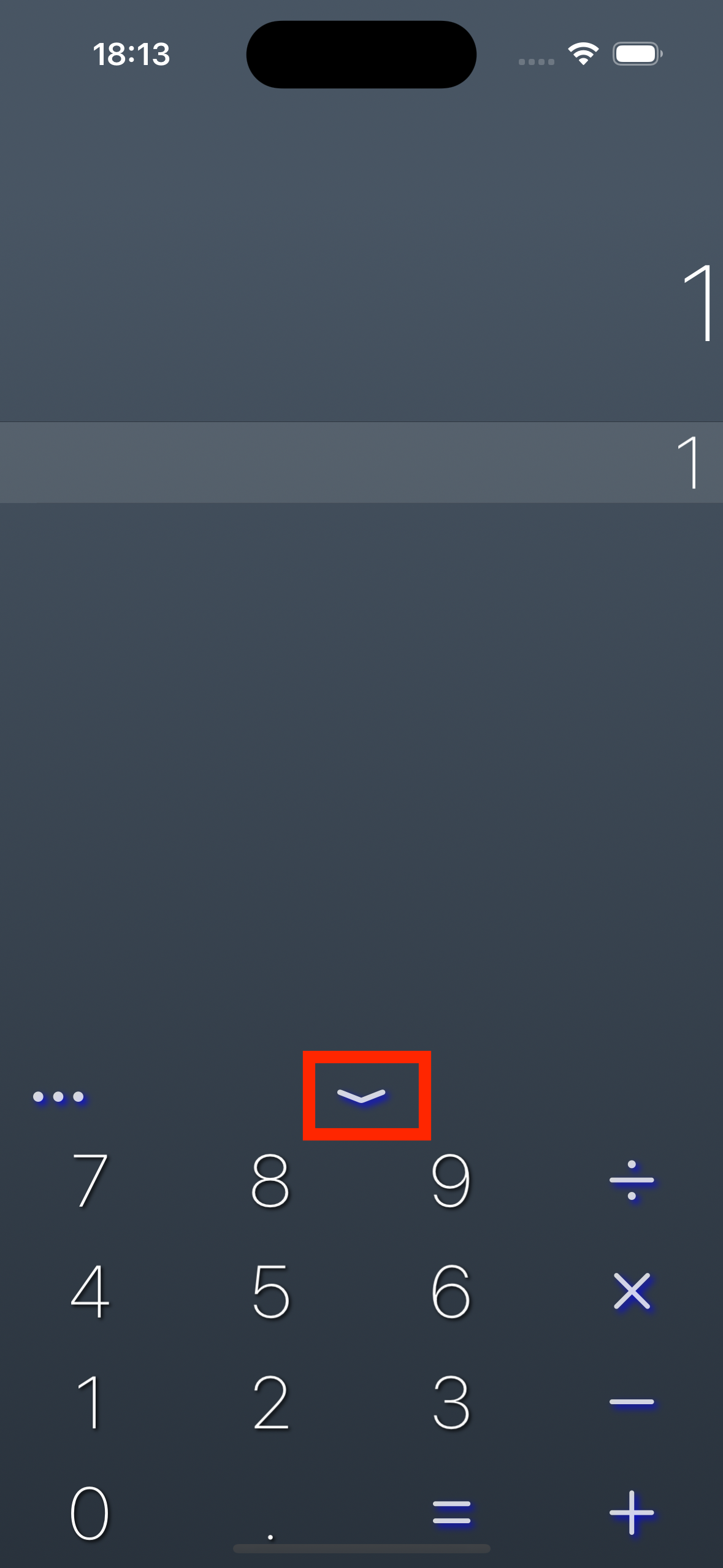
To start a new calculation, tap the New button at the bottom right. To select a calculation formula from the list, tap the calculation formula from the list.

You can insert another calculation formula into the one currently being calculated. Suppose you want to insert a reference to another formula above 100.
Drag the table down until you reach this state.
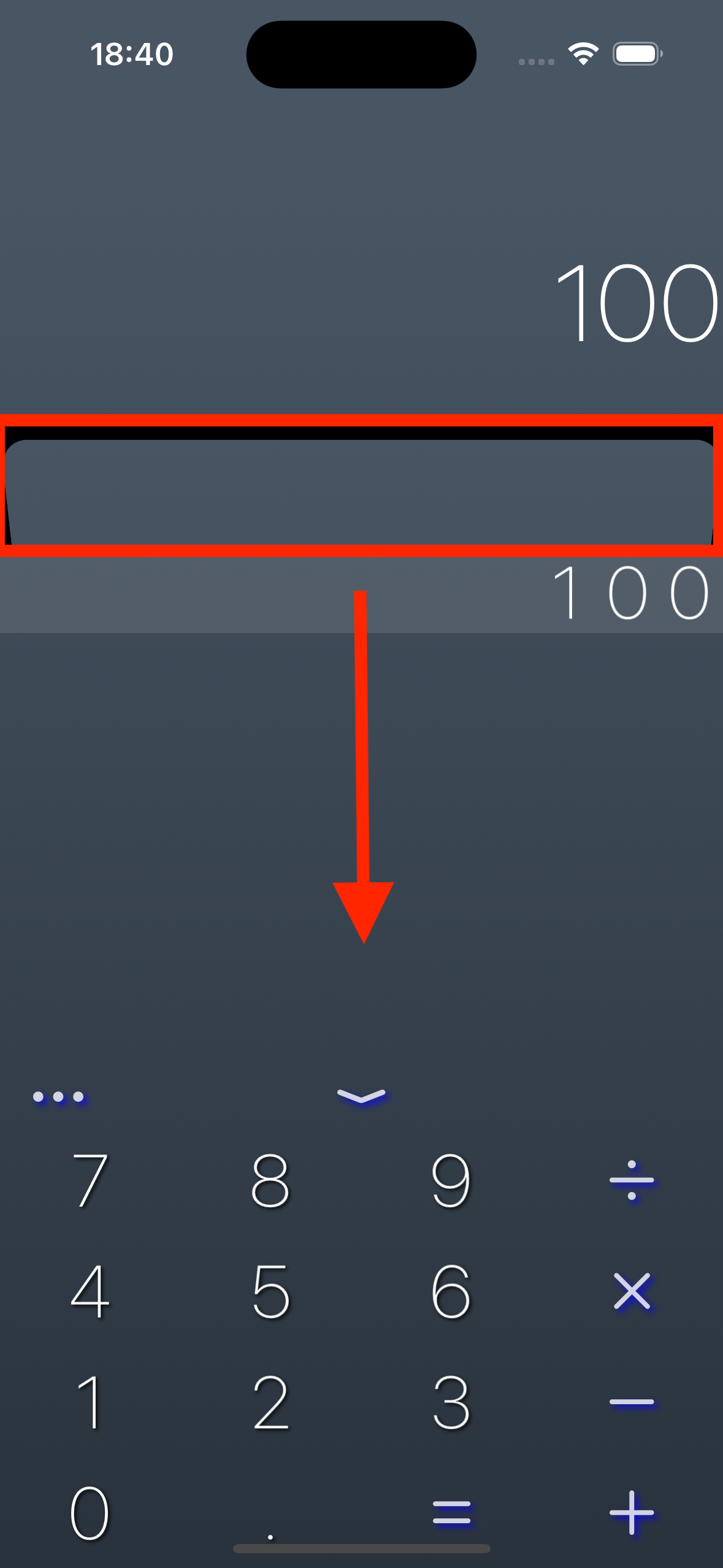
The formula you want to add as a reference will be displayed in the list, so tap it. Choose 3
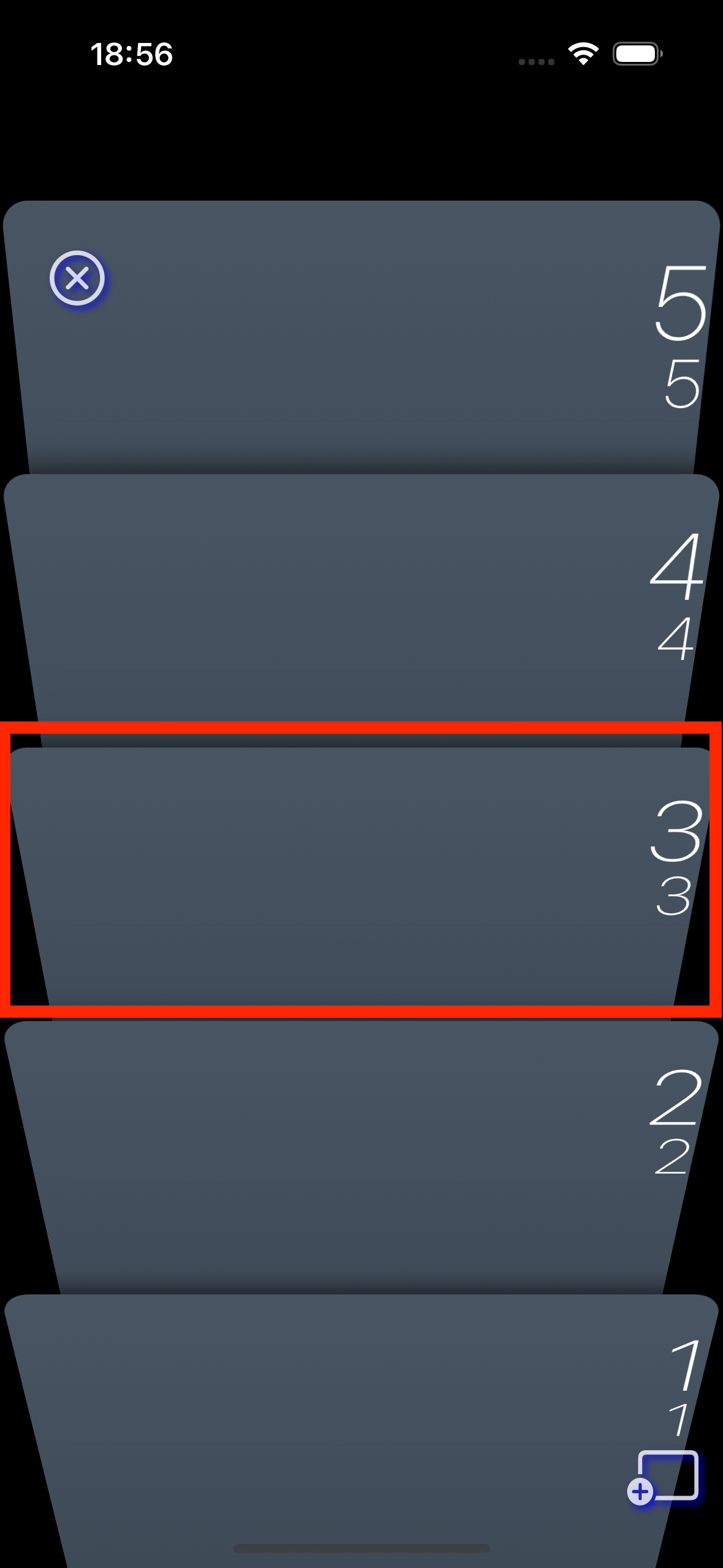
Select the operator you want to connect 3 and 100.
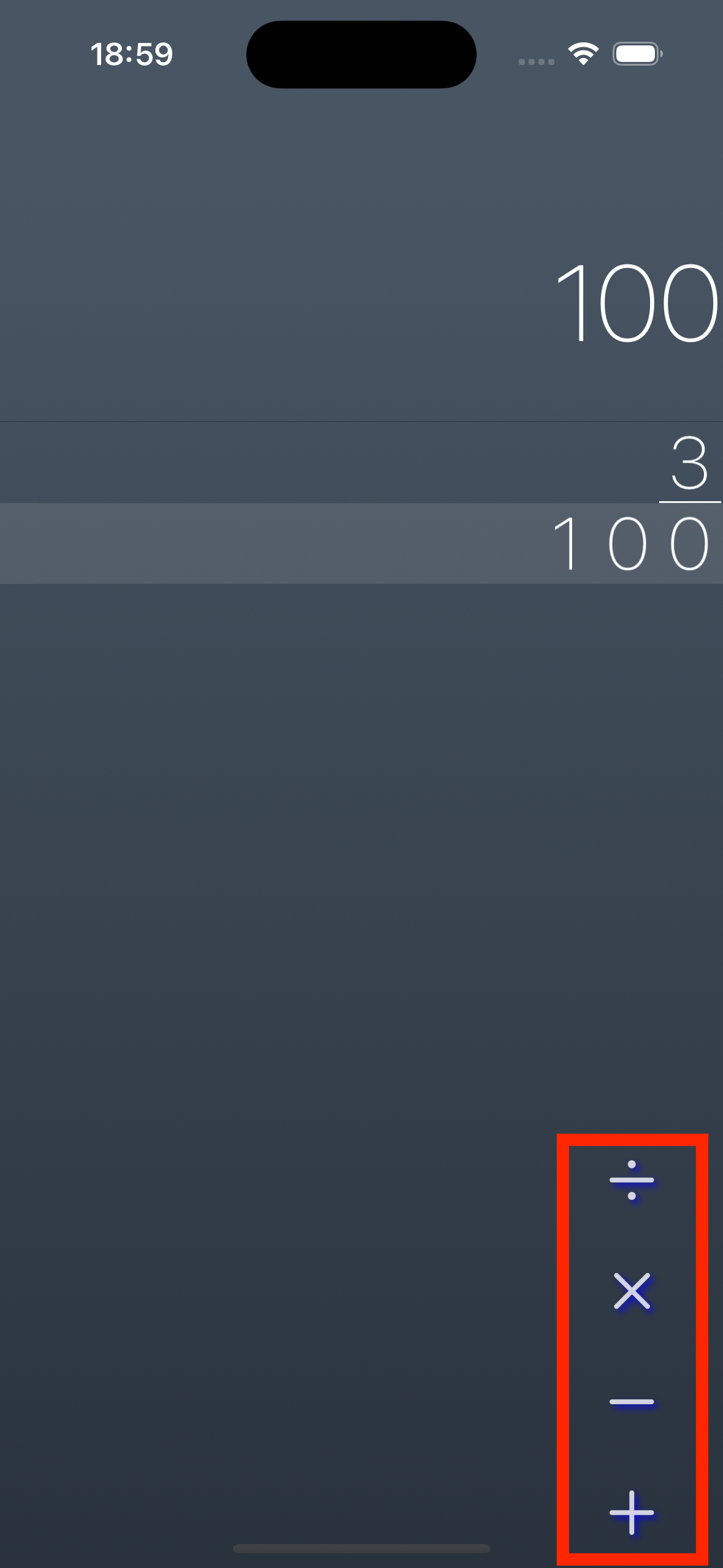
Here we choose +. 3 + 100, and there is another formula reference above 100.
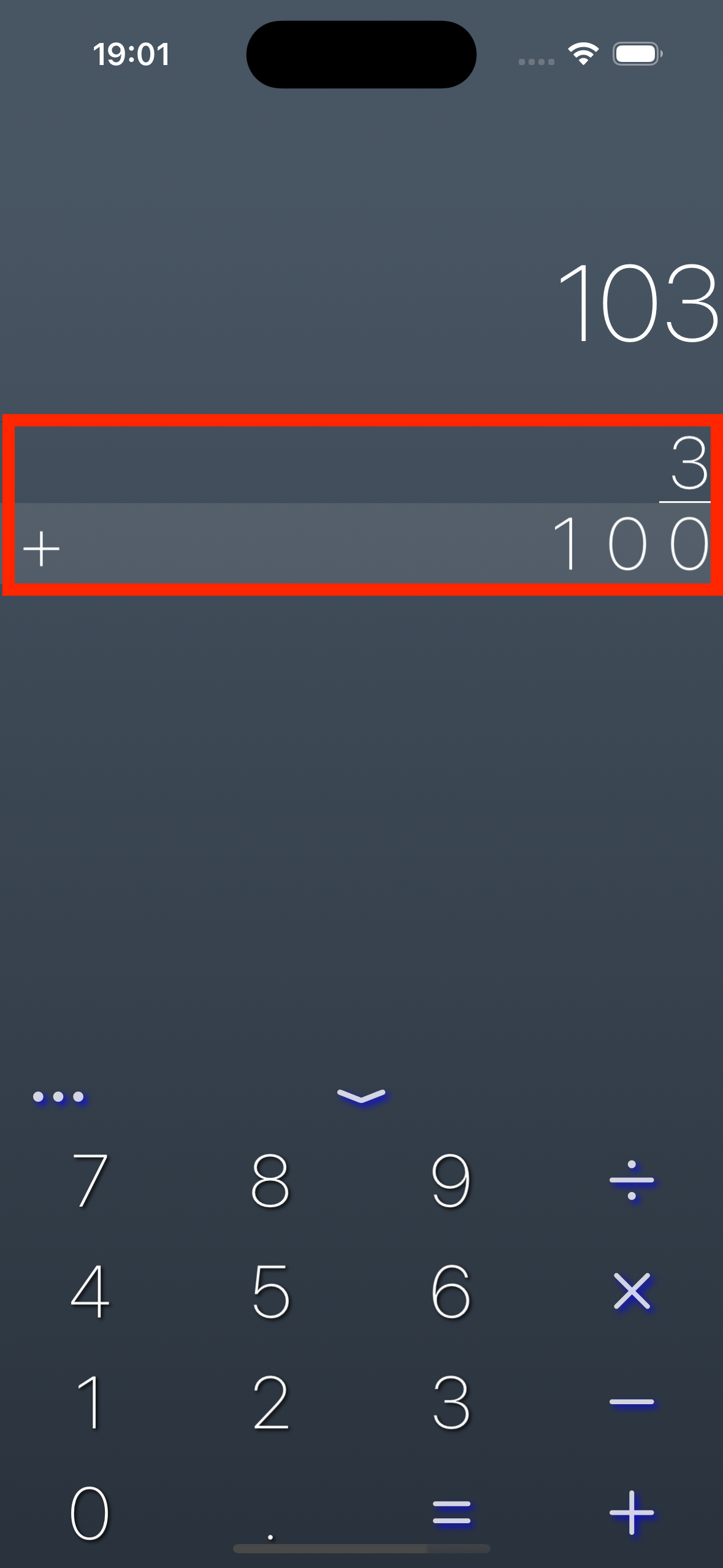
Furthermore, if you want to change another calculation formula you added, tap the number part of the added calculation formula.
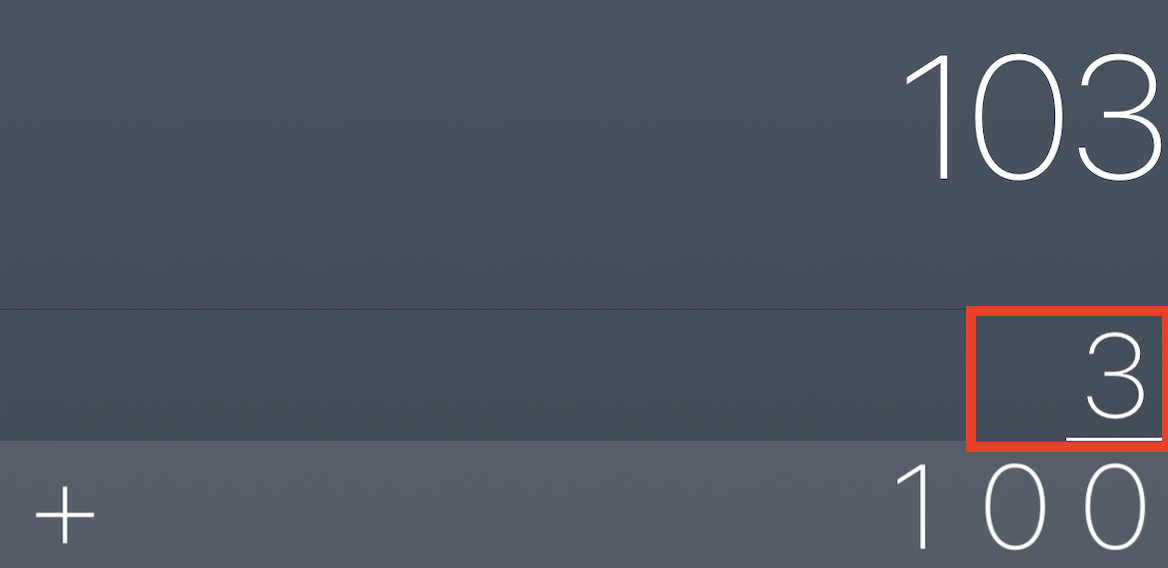
The referenced formula is displayed above the current formula.
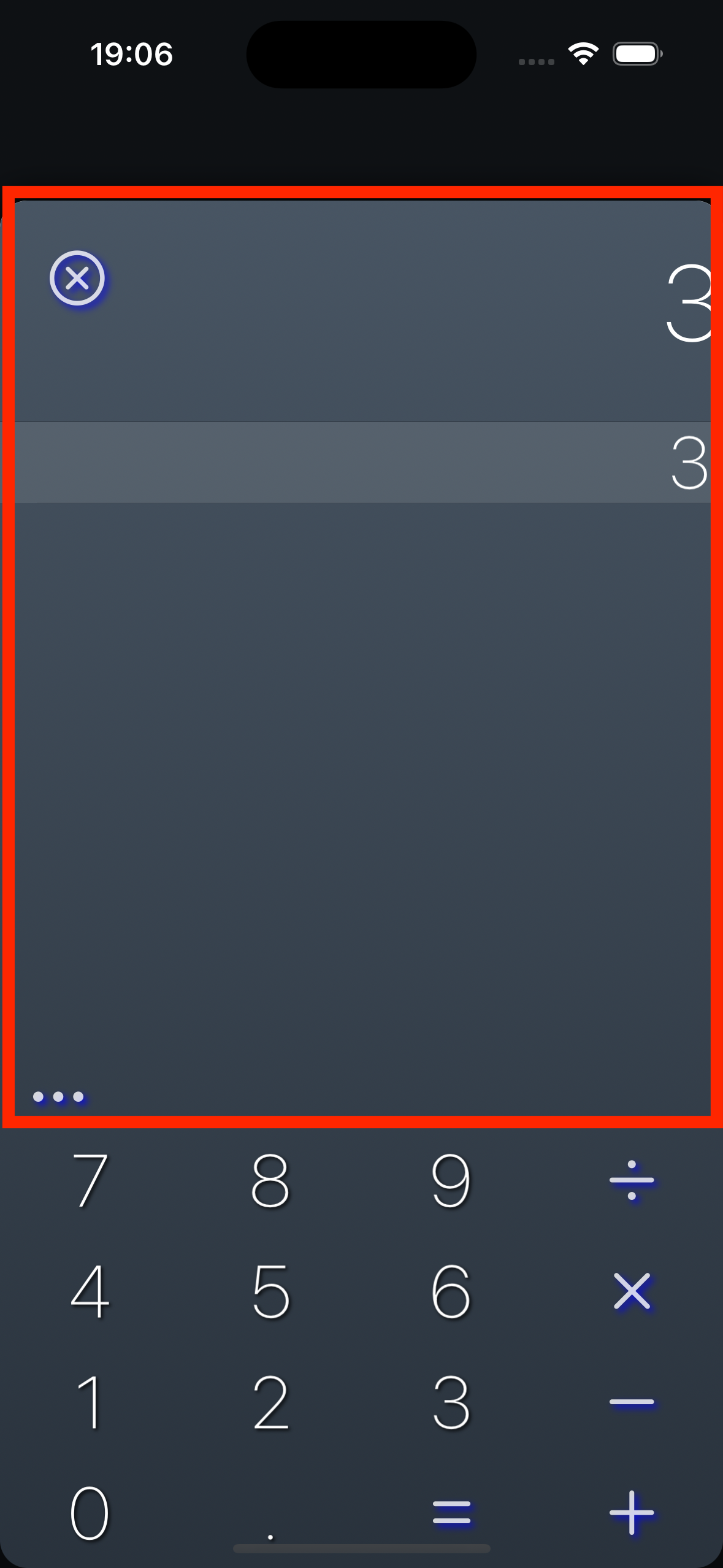
Add 2 to get 3 + 2 = 5. When you have finished editing, close the formula by clicking the close button in the upper left.
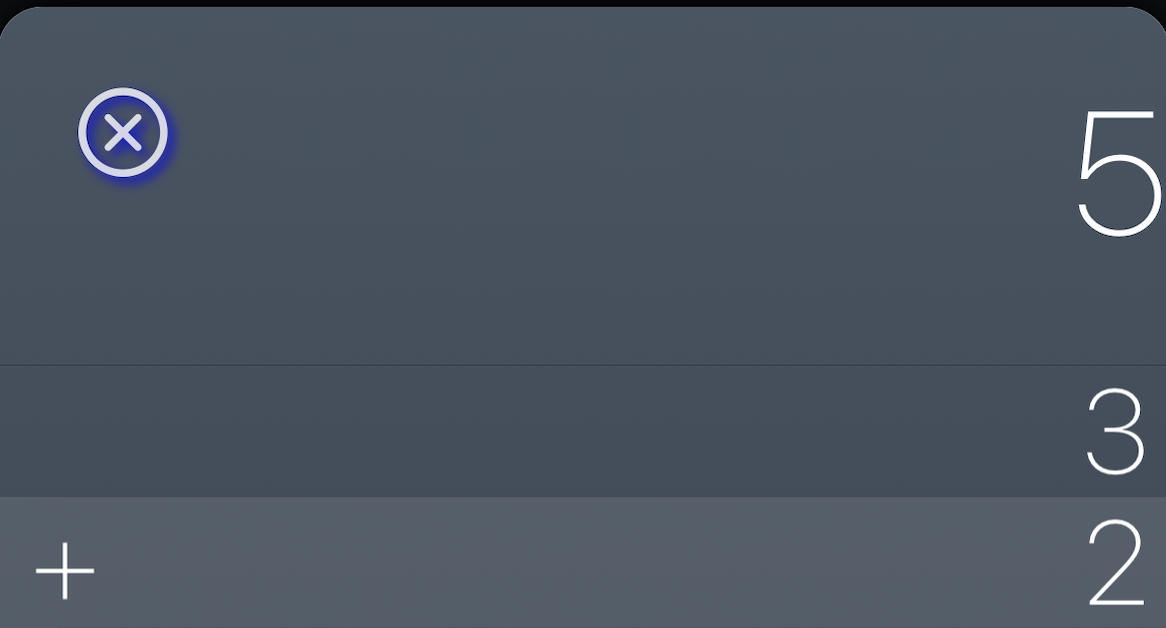
The original formula has also been updated from 3 + 100 to 5 + 100.